Dnd is the most used feature on Clapper livestream by content creators all the time.
When you want to keep your live private and paid version then DnD is there for you.
To activate and use DnD on Clapper, start your stream and enable the ‘Do Not Disturb’ toggle button from the top side.
This is the direct path, now let’s dive even deeper to find out about Clapper DND.
What is DnD Mode on Clapper?
DnD stands for ‘Do Not Disturb’ which allows you to hide content from the public on ongoing broadcasts. It is a way to make more money with your private content.
Your Clapper livestream will be on public mode when you start it but you can use DnD to make it private.
Once the stream is on private mode, only the top gifters can able to join it automatically.
So, basically, DnD on Clapper is like entering into a live room with selected people only which is restricted to the public. In other words, it’s like a subscribed version of Onlyfans.
maybe, I didn’t look in the mirror at that time.
How to Get into DnD for the First Time on Clapper?
To join the DnD on Clapper, you need to be on the list of top 40 gifters.
Content creators usually go live to earn money through gifts and coins received from their viewers.
If you are a first-time viewer then you can simply send gifts into a live you are watching.
When you give enough gifts throughout the streaming, Clapper will pick you into their top list of gifters.
But the main thing is, you have to keep active during the entire stream and throw random gifts.
For example, you are the highest gifter in someone’s broadcast but you frequently join and leave their streaming. When a creator makes their telecast private all of a sudden then you will miss the whole thing because you are not watching it.
Besides, each gift can be purchased using Clapper coins which you have to pay for it. And each gift has its own value from low to expensive.
How to Activate DnD on Clapper LiveStream?
Enabling a Dnd feature will require an ongoing live broadcast. If you are a streamer and content creator then this is how you use Clapper DnD.
Note: You can’t turn off DnD after activating that will keep going until you end your stream.
- Go live on the Clapper account.
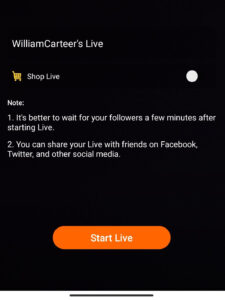
- Tap on the “Do Not Disturb” option from the top right side.
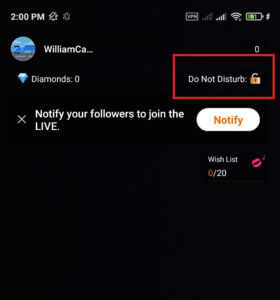
- Tap on the “Confirm” button.
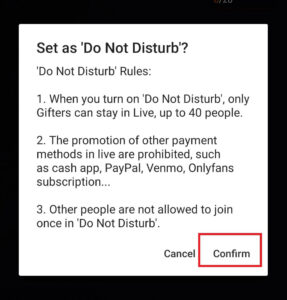
Before going into do not disturb mode, check the top gifter and announce you are using Dnd. This will help other free audiences to send you more gifts so that they can be a part of your private live too.
But if there are already 40 gifters on the list then you can start it.
How to Sneak into Someone’s DnD on Clapper?
There is no valid way to slide into someone’s private Clapper live when the DnD is activated.
You have to be eligible for the DnD so that the streamer will pick you up with them in a private room.
So, the valid way is to become a top gifter then you will have a 100% chance.
Other than this, you can’t secretly join and watch a private Clapper live telecast of a user.
However, if know someone that was already inside the DnD, you can tell them to record the whole thing.
Clapper allows you to screen record or screenshot of user broadcasts, DM, videos, and more.
How to Screen Record DnD on Clapper?
There is an easy way to record someone’s private DnD live using a screen recorder.
You can either use the screen recorder of your phone which is available on most of the latest phones nowadays or download the app.
When your recording is ready to use then join the stream and wait until its creator turns it into an exclusive.
After that, start your recording and capture every moment you spend on DnD.
The same thing also applies if you want to record Clapper DND on a PC. Get yourself a reliable screen recorder for Windows 10 and capture the entire desktop while using a Clapper on Android emulator.
But one thing you should remember is not to share your recorded video with other or adult websites. Just keep the content to yourself to keep the privacy of that person.
If somehow the creator saw their private video somewhere on the internet then they may not go live the next time.
How to Get Into Clapper DND Without Paying Money?
You can’t join a private room on Clapper without paying money or sending gifts.
Clapper automatically chooses the top gifters which a streamer can’t have access to it.
For example, a live creator can’t choose a person and invite them into a secret room. They don’t have permission to do such a thing. A streamer can only let viewers know that they are going private.
So, you have to spend Clapper coins to purchase a gift and give them to the streamer if you want to watch their DND broadcast.
Why Can’t I Turn On DnD on Clapper?
Are you confused about the DnD not working on Clapper streams? Here are a few things you should know.
- DnD is already in use.
- The app cache is causing trouble.
- Unstable Wi-Fi connection on the device.
- The app is outdated and needs a new update.
Is It Good to Activate DnD?
It depends on you and your choice.
Do you want to earn money on a private stream or just a few random gifts will do the work for you?
If your goal is similar to OnlyFans content on Clapper then I will recommend using Do not Disturb mode.
However, if you are on Clapper just for fun and sharing new things with the audience then DnD is not for you. Besides, you can still earn a decent amount of money through normal streaming.
How to Stop People From Knowing I Am on DnD Mode?
The only way to prevent someone from knowing you are on DnD or private live is to block their profile.
When you block a user on Clapper, they will not be able to find your account which will also stop them from discovering your broadcast.
So, this method is only applicable to individual users or persons to whom you know quite well.
Frequently Asked Questions (FAQs)
Don’t miss out on other necessary short topics.
Does Clapper Still Have DnD?
Yes, Clapper DnD is still available on Android and iPhone all around the world.
Can You Go Live With Multiple People on Clapper?
Yes, you can go live with 8 users at the same time on Clapper.
Can Someone See If DnD is Activated on Clapper?
Yes, when your DND is enabled then people can see the ‘This live is private’ message on screen.
Conclusion
I think almost half of Clapper users are over the DnD mode rather than looking for fun and entertaining videos. If you also belong to that category, you know what to use it in a proper way and how to become a part of someone.
