Clapper is a short video-sharing social media app similar to TikTok but in adult version form. You are basically allowed to post adult-friendly videos by staying away from sexually explicit content.
Just download the app then create an account on Clapper with your personal information and start posting.
But to log into Clapper account, tap on the profile and tap on ‘Sign In’ then choose the login option that is used for your account.
In this context, I will talk about the basic login process of Clapper along with other similar necessary topics.
How Does Clapper Work?
Clapper can be your alternative adult app like TikTok which you can use every day.
The working algorithm of the app is simple that focuses on quality rather than quantity.
When a user creates a 3-minute long video the app starts filtering out the content based on quality, description, hashtags, and more.
If there is a perfect balance of work art in your video, it will start to get popular.
Putting an effort into content by following the trends is the best way to get verified on Clapper.
Once content creators get verified it will be even easier for getting views on the FYP page.
In this way, visitors can send you a gift if they love your videos through which you can earn money.
Rules and Regulations to Join Clapper
There are certain community guidelines and policies you need to follow while using the app or before publishing content.
- No explicit videos or performing such things on Livestream are allowed.
- There is a restriction on speaking bad language in live or published content.
- You can’t harm someone or perform such acts.
- There is no restriction on publishing adult-friendly videos but full nudity showing sexual body parts is prohibited.
How to Login to Clapper?
Once the account is ready to use, Clapper automatically activates your account when you open the app.
In other words, there is no need to sign in if an account is already created.
All you have to do is launch Clapper and start using it directly.
However, if you log out from your account then simply use the same signup data to log back in.
- Open the app.
- Tap on the profile icon.
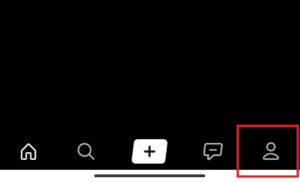
- Tap on the “Sign Up” button.
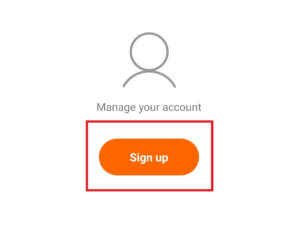
- Tap on the “Sign In” option from the bottom right.
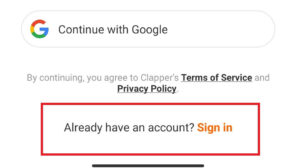
- Select the login option like Phone number, Email, Facebook or Google that is registered with your account.
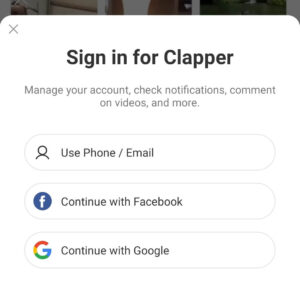
Why Can’t I Sign In to Clapper App?
Sometimes, Clapper won’t let you login to your account no matter how hard you try to join it.
You will be locked out of your account even though you provide the correct login information.
So, how this situation is created, and what are the things you should know about to fix it?
1. Multiple Login
Users can’t use the same account on multiple devices at the same time.
For example, if I’m logged into my account and someone tries to use my account on a separate phone using the same sign-in data then it will be invalid.
It will show an error message account is already registered.
So, if this is the issue in your case then find out where the account is logged in.
After that, log out your account from that phone and start using it on your device.
2. Busy or Crashed Server
We can’t say there will be no server issue in the app while accessing it.
Sometimes, there can be a technical problem going on in the system that won’t let us into our account.
The best way to confirm the server problem is to keep logging for 3 to 4 times.
If there is the same back-to-back error then wait for a couple of minutes and try again.
Besides, if you have time then you can simply forget about the current problem for 30 min or about an hour.
3. Banned Account
Clapper can ban your account if you don’t follow their community guidelines.
Now, you have to remember whether you’ve received any warning in your account before or not.
If there is a warning message that you’ve simply ignored over and over again, it can be the issue of a locked account.
Besides, Clapper can ban your account for various things like privacy, high-risk videos, spamming, illegality, violence, explicit content, gambling, enforcement, and livestream rules.
4. Internet Issue
A slow Wi-Fi connection is another thing you need to look after when you can’t access your account.
If the login page freezes on loading after entering the sign-in data then there can be an issue with your connected internet.
Therefore, check your internet and try again.
5. Restricted Region or Location
Only 44 countries are available for Clapper app globally.
In other words, if you try to access your account where the Clapper is not available then it won’t work.
You will have difficulty accessing your account even with the best internet connection.
Frequently Asked Questions (FAQs)
Here are the FAQs which you can find helpful.
Does Clapper Allow NSFW?
No, Clapper doesn’t allow you to post or livestream NSFW.
Is Clapper Like TikTok?
Yes, you can find similar short videos like on TikTok but most of them are 18+.
How Many Clapper Accounts Can You Have?
You can have multiple accounts using separate login information.
Conclusion
So, this is the way how Clapper is and how you can access it easily on Android and iPhone.
Just a friendly reminder, if you are not into adult stuff then it’s better to use TikTok over Clapper.
But if you want to earn money, sell your products without ads, or promote your online accounts then Clapper can be for you.
