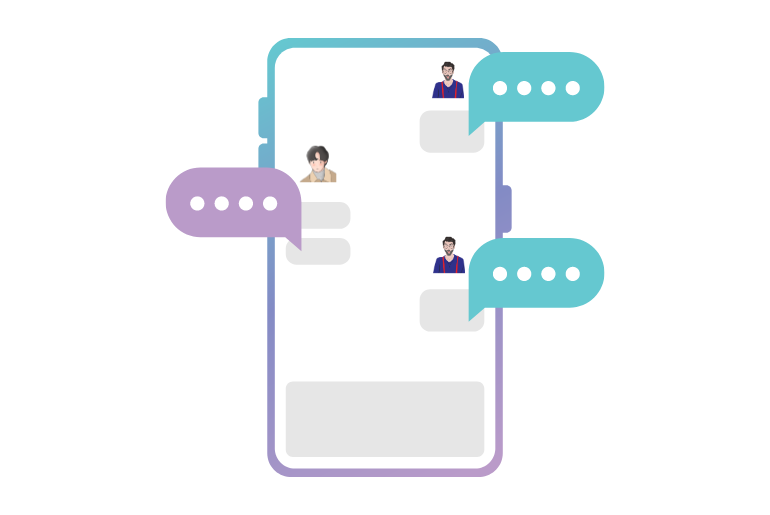Do you have someone in your mind with whom you want to have a conversation with on Clapper?
To send a private message on Clapper you have to open the user’s profile and tap on the ‘Message’ button.
But not every time, you can chat with random people because of their privacy.
So, let’s see how the Clapper direct chat feature works and use it in the simplest way possible.
What is Clapper Direct Chat?
Direct chat also known as private chat helps you to talk with someone on Clapper.
You can select a profile and directly start your conversation with them via inbox.
The entire conversation between you and the opposite person will be encrypted from the outside world.
You can choose to use pictures, videos, gifs, emojis audio clips in the chat message.
Following that, there is also a feature to send tips, go live with a person, and start a radio within the chat.
Similarly, Clapper will send a notification of a new chat in your notification bar so that you don’t have to check your account every time.
In case, you don’t have time to open the app then you can replay the conversation from the pop-up chat notification.
Besides, you also have a right to mute a person if she/he is disturbing you or you don’t want to get their private chat notification.
Also Read: Why Clapper Live Temporarily Unavailable
Things to Know Before Sending Someone a New Message on Clapper
- You can only send 3 new messages to the private account until they accept your request.
- If someone doesn’t reply to your DM then you can’t talk with that person.
- There are some public profiles to whom you can talk directly without following their account.
- If you can’t see the ‘message’ option in someone’s profile then you have to follow them.
- Texting an inappropriate or harassing someone will ban your account.
How to Send Direct Messages on the Clapper for iPhone and Android?
Sending DM on Clapper is the same on both iPhone and Android phones which you can see in the following steps.
Step 1: Open Clapper App
The first thing is to Open the Clapper app on your Android, iPhone, and iPad to access your account.
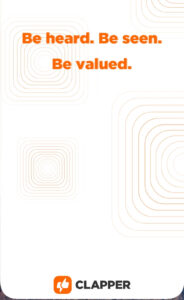
Step 2: Locate User Profile
Now, Search for a user if you know their username or account. You can also simply go to your following or followers list to visit their profile.
Step 3: Follow User Account
After locating a profile you have to tap on the yellow “Follow” button to add them as your friend. Remember, if you don’t follow someone then you can’t talk with them.
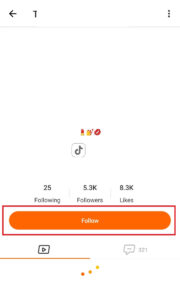
Step 4: Tap on Message Button
After following someone, the follow button will automatically turn into a ‘Message’ button. So, tap on the “Message” option and it will give you access to their DM.

Step 5: Send your text
Now, type a word or sentence and start your chat but wait until a person replies to your DM so that you can unlock the endless conversation feature.
Also Read: Why Clapper Account Disabled
How to Mute Private Chats of Someone in Clapper?
Clapper will send you a notification every time you receive a chat from a person or unknown user.
If you are a busy person then seeing a DM notification can ruin your day.
So, you can just mute that person to stop getting chat notifications on your iPhone and Android device.
Note: You can still access the muted message once you visit your inbox.
- Launch the Clapper app.
- Tap on the “Message” icon from the bottom side.
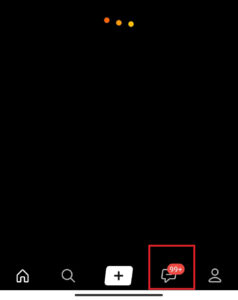
- Select and open the chat message of a person.
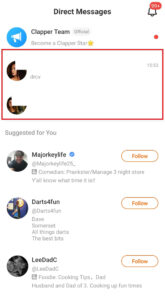
- Tap on the “three dots” from the top right.
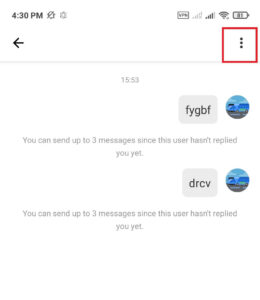
- Select the “Mute” option under a user profile picture.
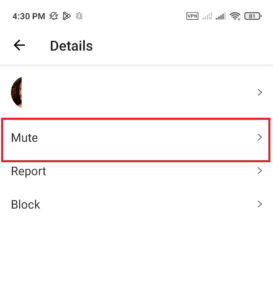
- Tap on the “Confirm” button.
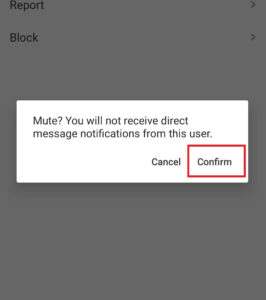
To unmute the chat on Clapper, just reverse the above process.
How to Chat With Someone on Clapper With a Private Account?
As I already said before, you can’t find the message button in everybody’s profile. Even though there is a message option, it won’t allow you to use it.
This is because of the user’s privacy settings, not an issue from your side.
So, how do you approach them in this situation?
The best way to talk with someone when you can’t directly chat with them is to follow their account and leave a comment on one of their post requesting for DM.
By doing this, if a person reads your comment, you will have a chance to talk with them.
But if that method doesn’t work in your case then search for their other social media apps link on their profile and reach via them.
We can add our social accounts of Twitter, TikTok, Instagram, YouTube, Facebook, Twitch, Onlyfans, Etsy, Patreon, and more to Clapper.
Also Read: How to Screen Record on Clapper
Why Can’t You Message Someone on Clapper?
There will be no same issue will happen to everyone for Clapper chat-related issues.
But still here are the most common problems you might face.
1. Slow Internet Connection
The most common issue you might face is due to unstable Wi-Fi in your phone.
It’s a universal thing that having a slow internet will ruin everything that sustains on it.
So, if the chat is loading slowly, can’t type a new message, or won’t deliver the chat then check your internet.
For that, you can activate your mobile data for a while and see the progress.
2. Private Clapper Account
I can set my direct message privacy to myself to prevent receiving chat from random strangers.
If someone follows my account then only they are able to open DM with me or I can still block that service.
The same thing can happen to you when you wish to talk to that user.
So, follow the user’s account and see what happens next.
3. Invalid Response
If I send you a message and you won’t respond then I can’t send you another new DM.
Clapper only allows you to send 3 new chats until a person replies.
If there is no reaction then you can’t talk with that person anymore.
4. Outdated Clapper App
Having an issue in the apps like glitches, freezes, and loading is a sign of an outdated app.
Clapper tells its users to update the app from time to time to prevent such things from happening.
So, maybe you need to update your account too.
Also Read: How to Hide Comments on Clapper LiveStream
Frequently Asked Questions (FAQs)
Some of the other important queries related to this article.
Can Only Friends Send a Message on Clapper?
No, there are also public profiles available for people to message.
Can You Chat With Someone on Clapper Without Following Them?
Yes, you can talk with someone without following their account only if their account is public and a message option is available.
How to Turn on Chat Notification on Clapper?
Turn on your Clapper chat notification by opening your device settings>apps>Clapper>notifications>enable.
Can You Text a Person on Clapper on a Laptop?
You can use Android emulator tools on your Windows 10 PC to download the Clapper app and for a private chat.
Conclusion
It will be a lot of fun when everything is available under one app.
Therefore, Clapper makes your wish true by bringing the chat platform, Livestream, money monetization, online shop, and video sharing into a single platform.
If you any any questions to ask then please leave a comment below.