People can unnecessarily use your posts on the internet for promoting or unusual activities that can affect your profile.
This is why I keep my Lemon8 account private so that only people I know can follow my account and view my posts.
To make your Lemon8 account private from public you need to enable the ‘Private Account’ option from your account settings.
So, let’s see how you can make your post personal on Lemon8 by turning your account into private mode.
Can You Private Your Lemon8 Account?
Yes, Lemon8 app now allows you to turn your public account into a private one to become more anonymous.
This is the best way to let only your followers see what you publish in your account.
All your public photos and videos will be hidden from the outside world and available to your friends and followers only.
When someone visits your profile they can’t see your content no matter how hard they try or use the third-party tools.
The only way to see your posts is to follow your account so that even children can use the Lemon8 account under their parental guide.
However, only following your account doesn’t make them successful, you also have to accept their follow request.
How to Make Lemon8 Account Private?
You should have your own personal Lemon8 account to make it non-public.
By default, all accounts on Lemon8 are public and users have to manually personalize them after creating an account.
Note: If you are using an outdated version of the Lemon8 app then the following steps may not work.
- Open an account on the Lemon8 app.
- Visit your profile area from the bottom right corner.
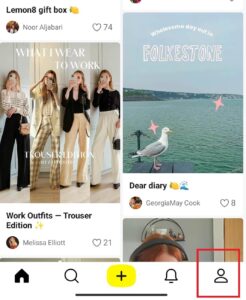
- Tap on the settings Gear icon from the top right.
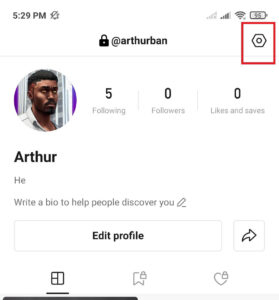
- Select the “Privacy” option from the list.
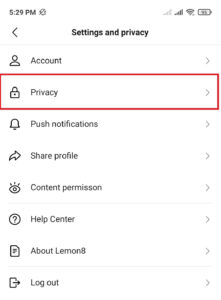
- Activate “Private Account” toggle button.
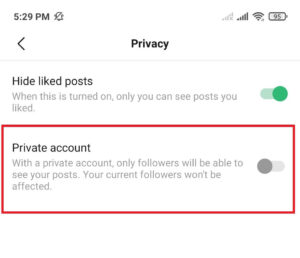
- Tap on the “Switch to Private” yellow button.
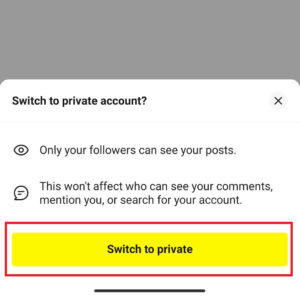
Why Can’t I Make My Lemon8 from Public to Private?
There are a few reasons why people can’t use a private feature on their account.
Remember, the following causes are not the exact issue but they are somehow related.
1. Outdated Lemon8 App
Lemon8 app was developed in May 2020 and launched in Japan.
It’s been only a few years since the app was launched on the Social media platform.
At that time, there was no ‘Private’ account feature available in the app.
But now you can convert your account into personal mode.
So, if you are still using an old version of Lemon8 on your device then it’s time to update the app.
Besides, Lemon8 has now also been available in the USA and UK since February 2023 and also bring new update in North America and Europe.
2. Slow Internet Connection
Sometimes, you may feel like a post on Lemon8 is not loading or appearing slow.
This can be the issue with your poor Wi-Fi connection in your phone.
If the internet is slow then we can’t expect Lemon8 to work faster, isn’t it?
To check the internet of your home Wi-Fi, play any online games, or watch online movies.
If you can’t run online videos or games properly then you have a problem with the internet.
3. Lemon8 App Not Available in Your Region
Lemon8 is not yet available all around the world.
The app has only launched in a few Asian countries like Japan, Singapore, Thailand, Indonesia, and Vietnam along with the US and UK.
If you can’t find Lemon8 in your local Google Play Store and App Store then you can’t use the app.
But if you are using a VPN to download and use Lemon8 then the app feature will be slow and may not be available.
This is because you are using the unavailable app in your region that is not yet launched.
4. Lemon8 Cache Issue
Cache causes a lot of trouble in the app which makes it look like a mental person.
For example, if the Lemon8 cache is not working properly then features of the app will malfunction.
Sometimes, the feature works perfectly and other times it will not.
The solution for this issue is to clear the Lemon8 cache from your device.
How to Make Your Lemon8 Public?
If you are starting a business profile on Lemon8 then having a private account won’t be beneficial for your business.
People like to see your product and what you are selling in the market visually rather than in words.
So, here’s how to turn Lemon8’s private account into a public.
- Launch the app.
- Open your account profile.
- Go to your account settings.
- Open the “Privacy” option.
- Toggle off the “Private Account” button.
- Confirm the request.
How to Know If Someone’s Lemon8 Account Is Private?
You made your account personal but have you ever realized what does Private Account looks like on Lemon8?
It looks nothing like on Instagram or TikTok shows ‘This account is private’.
When the Lemon8 account is private you will see a ‘Lock’ icon next to the username of a person at the top.
You will not see any content of that user along with followers and the following list.
So, their profile will be empty or blank just showing their display name, username, and bio info.
Does Turning Lemon8 Private Affect Followers?
In simple, it depends on the type of account you have in Lemon8.
If you open an account with a Business, promotion, sponsored, or influencer purpose then it is better to keep your account public.
This is because people should know who you are and what your goal is; otherwise, it’s not good for business.
You have to inform the audience about your product with an attractive open profile to keep up with sales.
People love to visit the profile of someone to know what they are purchasing or investing their time in it.
On the other side, if you are just a normal social media user and like to keep things private then a personal account is suitable for you.
In this way, you can secretly like, comment, download, or share content of someone of your choice.
How to View Posts of Someone’s Private Account on Lemon8?
There are only two ways to check users’ account content when their profile is private.
1. Follow the User’s Profile
The most convenient and straightforward path to view private people’s posts is to follow them.
When someone accepts your request then it is a direct-win situation.
You don’t have to stalk or ask someone else about the content they publish every time.
Besides, don’t fall under any websites on the internet pretending to hack someone’s account and view their private post.
Your personal data can be at risk because of this activity if you share it with them.
2. Search their Content on Social Media Apps
If you can’t view their post on Lemon8 then do search their other Social Media accounts like TikTok, Instagram, Facebook, Clapper, or Twitter.
In this generation, it’s a rare moment that people only use one Social media app.
They do have their account in one or another platform that has similar types of posts.
This method is a little bit time-consuming but can be worth it if you succeed.
Is Lemon8 Safe for Your Children?
Yes, the lemon8 app is safe to use for kids under 17 years old.
The app is basically designed based on lifestyle categories where you can post your daily life routine. You can also become an influencer and promote business products of anything.
So, there are no nudity or adult posts available on the Lemon8 app that may be inappropriate for your kids.
Content Video
Here is the direct video of the main topic of this article.
Frequently Asked Questions (FAQs)
Wait don’t scroll down that fast!!! I’ve something interesting for you here.
What is the Lemon8 App Age Limit?
If you are 18 years and above then you can easily download and use Lemon8 app.
Does Someone Know When You Keep Your Lemon8 Private?
Yes, people can tell if your account is personal or public by looking at your profile.
Can You Share Someone’s Private Account Profile?
Yes, you do have a right to share people’s private profiles in your social media accounts and to someone else’s.
Can You Block or Report Someone on Lemon8 When They Have Private Account?
Yes, you can report a user or block a person with a private account easily using the ‘three dots’ from the top right side.
Conclusion
So, this is for today.
You’ve learned a new thing today that is going from public to private on the Lemon8 app.
And don’t forget you can also switch between your account privacy anytime you like.
Enjoy your time with Lemon8.
