Having a public profile on Clapper allows people to watch your content for free without following you.
But when you make your Clapper private by managing your account settings that will make things a lot safer.
So, how does making a private account work in Clapper? Let’s find out.
Also Read: Why Clapper Live Temporarily Unavailable
Can You Turn Public Clapper into Private Directly?
No, you can’t convert your public Clapper account into private directly since there is no such feature available.
But you can change your account settings of followers & following, DM, comments, and voice messages that will somehow give privilege to a private profile.
For example, hiding your followers or following where people can’t see them, shutting down messages from people, and disabling comments in your posts are the factors why people choose to private their accounts.
So, you can’t do it directly but there is an indirect way that works similarly.
3 Different Options to Make Your Clapper Account Private
Under this topic, we will look after the three major privacy settings of Clapper to keep it personal.
1. Turn off Direct Messages in Clapper
When someone visits your profile they can send you a new chat using the yellow ‘Message’ button under your bio.
If the message option is not disabled then you will keep getting new messages over time in your inbox.
So, make it unknown by hiding the message button from your profile.
- Go to your profile area.
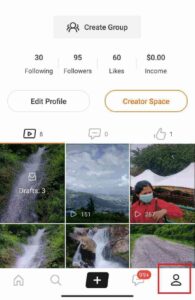
- Tap on the three horizontal lines from the top right.
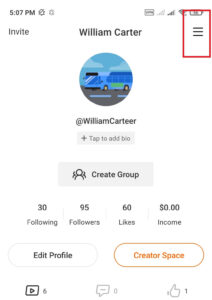
- Select the “Privacy & Safety” button.
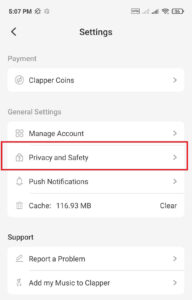
- Tap on the “Direct Messages” option.
- Here you can either choose the ‘Friends’ or ‘No one’ option based on your needs.
- Do the same to ‘Receive Pics & Videos’ and ‘Receive Voice’ options.
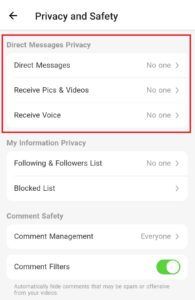
If you need to talk with your friends or followers then simply select only ‘Friends’ so that only people you know can send you a message.
Also Read: Why Clapper Account Disabled
2. Disable Clapper Comment Section
When you publish content then people have the right to leave a comment on your videos.
But things can be different if someone comments abusive, nudity, sexual, or bullying things to lower your status on Clapper.
So, you can prevent such a thing from happening by simply hiding the comment box.
- Go to your Clapper profile.
- Open the settings from three lines from the right side.
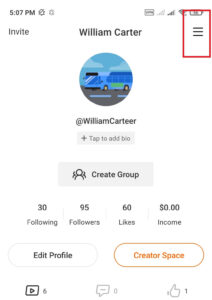
- Choose the “Privacy & Safety”.
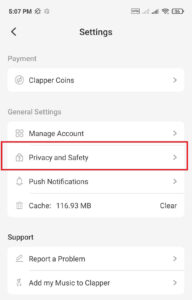
- Tap on the “Comment Management” option.
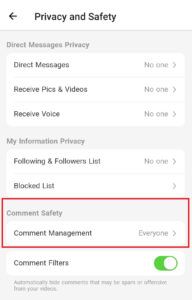
- Pick the “No one” option.
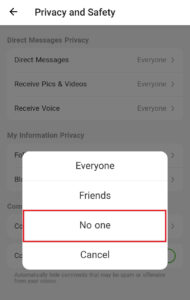
However, if you do want to receive comments but only filter out the spam, abusive or offensive ones then enable the “Comment Filters” toggle button.
3. Private Your Clapper Followers and Following List
I personally don’t like people seeing my following list on social media apps.
There can be tons of secret or personal accounts to whom I might be following and want to keep it secret forever.
So, if you also want the same then here is the one thing you have to do.
- Open your Clapper profile area.
- Open the account settings.
- Tap on the “Privacy and Safety” section.
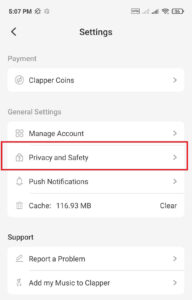
- Select “Following & Followers List”.
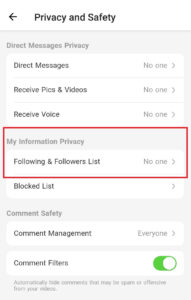
- Choose the “No One” option.
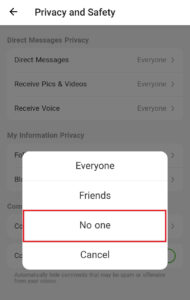
In this way, people can’t see your Clapper followers as well as followers’ accounts. But they can see the numbers of it.
Also Read: Can You Screen Record on Clapper
How to Make Posts/Videos Private on Clapper?
Do you know you can post a video on Clapper that is only visible to you?
There can be some content you wish to post on Clapper but don’t want to make it public for future purposes.
For example, I don’t want to save video on my phone but rather store it on Clapper. This way, I can download that content anytime and use it on other platforms.
Note: Private videos won’t be visible to the public and you will not get views, likes, comments, or gifts.
- Go to the homepage of the app.
- Tap on the Plus icon from the bottom of the center.
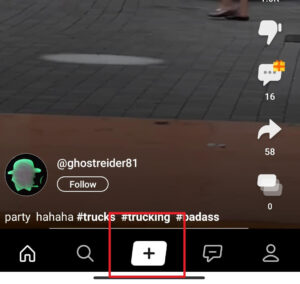
- Select the “Video” button.
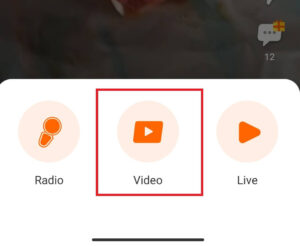
- Pick a video clip from your device gallery.
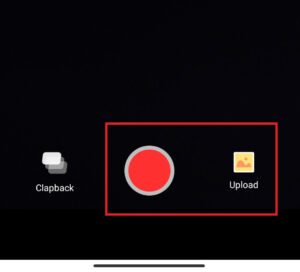
- Tap on the “Next” button until you reach the final step.
- Tap on the “Who can view this video” option.

- Select the “Only Me”.
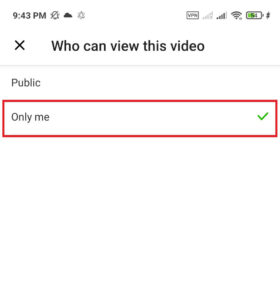
- Go back and publish your video.
Now, you can download Clapper without a watermark on your camera roll or gallery easily.
Also Read: How to Block Someone on Clapper App
How to Know If Clapper Live is Private?
Creators can change their live stream from public to private anytime they want.
If there are enough visitors or gifters in your broadcast then you can simply lock it up with them so that a new audience can’t join it.
If someone’s Clapper live stream is private then you will see a message saying ‘This live is temporarily unavailable” or “live is private”.
There will also be a lock icon next to the message with a blurred background.
Similarly, you can lock your live broadcast using ‘Do Not Disturb’ mode which is also known as ‘Clapper DND’.
Also Read: How to Hide Comments on Clapper LiveStream
Frequently Asked Questions (FAQs)
Have a look at the FAQs of this article.
How to Go DND on Clapper?
To use DND on Clapper tap on the ‘Do Not Disturb’ option from the top right side of your stream.
Is the Clapper App Available for Windows?
No, the Clapper app is not still available for Windows 10 PC but you can get it on a computer with the help of Android emulators.
Can You Post Your TikTok Videos on Clapper?
To post TikTok videos on Clapper first download the video without a watermark in your phone gallery. Next, go to Clapper and upload that downloaded TikTok content directly as fresh content.
Conclusion
So, only making the whole account private is nothing compared to making each portion of privacy private.
You will get away from toxic people with their mindset in the Clapper world.
And you can change your privacy settings to public anytime you like.
