Many people wish to have language selection on apps so that they can feel comfortable using it and feel attached. To keep this thing in mind, Lemon8 offers its platform in different languages to feel like home.
To change country language on Lemon8 from English you have to use the desktop version of Lemon8 website. There, click on the ‘three lines’ from the homepage and pick your native language.
So how do you do that and does the Lemon8 app version have the option to select location based for users around the globe?
Let’s find out.
What Countries Is Lemon8 Available In?
Lemon8 is available in 9 different languages such as United States, United Kingdom, Singapore, Malaysia, Viet Nam, Philippines, Indonesia, Thailand, and Japan.
You can watch the posts of your native country only based on your selected location or region.
For example, if I choose the country Japan then Lemon8 will show the user post from Japan only with Japanese language. You can’t view more content from other countries because of the search location.
The thing is you can filter out the user posts based on the country you choose and wish to be available on your screen.
Besides, this is the best thing Lemon8 has included on their platform since some people want to check pictures or videos from their state or others only.
Moreover, if someone is promoting products from their locality then it will be easier for them to get customers.
How to Change Language in Lemon8?
Setting a different location on Lemon8 is simple but it’s only available on the desktop version. That’s because the mobile Lemon8 app doesn’t have a feature to switch languages.
So, if you are using Lemon8 on your Windows 10 PC then this is how to watch Content from Different Countries on Lemon8.
Step 1: Open Browser
You can choose any browser you currently have on your computer. The reason why I choose PC is when you use a mobile browser then it will automatically open the Lemon8 app.
Step 2: Go to the Search Bar and Visit Lemon8 Official Website
On the browser, you can find the search bar at the top side that will help you to find the Lemon8 website for PC. Search for a website URL “lemon8-app.com” and hit enter. You can also search for “Lemon8 desktop” and pick the first website.
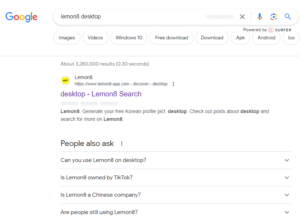
Step 3: Navigate to Three Lines
On the homepage, click on the “three lines” from the top right side that will allow you to access your account settings.
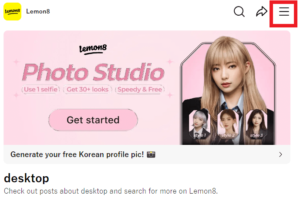
Step 4: Navigate to Language Selection
Scroll down and you will see various languages on the right side of the drop-down menu. So, pick a country that you want to display in your account home screen.
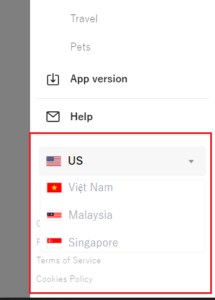
Now your fyp page will be converted into your chosen language.
If you are going to search for something then you have to use that picked language. Like if you take a Thailand location then you need to type in Thai for search results.
Aside from this, you can follow the same above steps to pick another nation.
Does Lemon8 Mobile App Have a Language Selection?
No, the language selection feature on the Lemon8 app is not available for iPhone and Android yet, you can only find it in for PC version.
The reason for this can be because of the unavailability of apps around the globe. Lemon8 is yet not officially available in every country.
Only people from 9 countries can download and use Lemon8 on their mobile. So this can prevent releasing the language selection feature on the app.
In my guess, if the Lemon8 app is available on every App Store and Google Play Store in every country then they might announce the language option.
Apart from this, people tend to download the Lemon8 app using a VPN that will automatically block some of the features because of restrictions.
So, for now, use the English version of the Lemon8 mobile app until the developer chooses to add a language feature
Are People Still Using Lemon8 App?
Yes, people are still downloading and using Lemon8 on Android and iPhone in 2023.
Since the launch in the US and UK on February 2023, there are millions of active downloads each month making it another popular app from ByteDance besides TikTok.
The overall platform and user interface are similar to Instagram and Pinterest which generally offer a lifestyle-based app.
You can find tons of influencers promoting and selling products from big brands around the world or their locality.
So, people who don’t have an interest in entertainment, drama, or adult stuff are likely to use the Lemon8 app for comfort and to improve their lifestyle with fashion.
Furthermore, Lemon8 offers other various categories like beauty, Food, fitness, travel, and home décor so that the user can learn new things and change their life.
Frequently Asked Questions (FAQs)
Don’t miss out on these informative topics as well.
Do You Need to Log in to Your Account to Change Language?
No, you don’t need to sign in to Lemon8 every time you have to switch languages.
Does Lemon8 Have Ads?
No, the Lemon8 app doesn’t offer any advertisement feature for user to promote their business and its products.
Is Lemon8 Owned by China?
Yes, Lemon8 is owned by ByteDance which is a Chinese company from Beijing that has revenue of 80 billion US dollars as of 2022.
Conclusion
In this way, switching the language will help you feel like a home and even more closer to the app while using it.
Currently, there are only limited language options but I hope in the future Lemon8 will bring out more as well on their mobile app.
