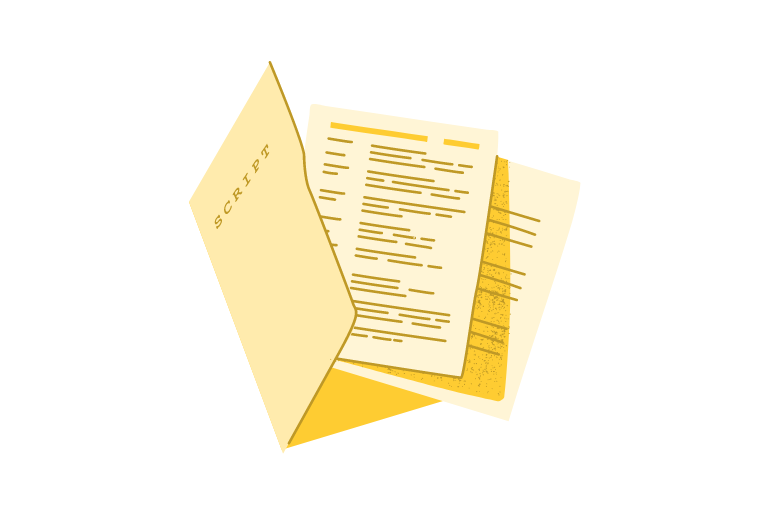A draft is the best place to save your videos on Clapper for future use after editing.
You can edit your videos at once during your free time and then start publishing whenever you like.
So, how do you manage to locate your edited Clapper videos on drafts for posting, saving in the gallery, or deleting it?
We will talk about these things in this content.
What Are Draft Videos on Clapper App?
When you upload content in your Clapper but don’t publish it but rather save it for the future then it’s called draft videos.
You can store any images or videos from your device as a draft so that you don’t need to search for which content you should post next.
The benefit of drafts is the time saving and device storage free up.
For example, if I don’t have enough storage in my phone for videos then I will keep it in my Clapper drafts. After that, I will delete that content from my device for other new videos.
This is because saving videos on Clapper consumes less space than on a phone.
Also Read: Can You Screen Record on Clapper
How to Locate Your Draft Video on Clapper?
You can draft posts on the Clapper app by clicking on the ‘Drafts’ button at the final stage before publishing your content.
If you have already drafted your media files then here are the steps to find it.
- Open your Clapper account.
- Go to your Clapper profile.
- Tap on the “Drafts” option on the left side next to the published post.
- Select the content you want to open.
If you want to post your Clapper drafts then open the video and tap on the orange “Post” button.
How to Delete All Your Drafts on Clapper App?
It’s not worth it to keep drafts for a long time if you don’t have to publish it in the future.
Storing post on drafts only increase the size of Clapper and its cache file.
So, here’s how to remove all drafts.
Note: Terminating posts from drafts can be recovered or restored.
- Go to your Clapper profile area.
- Open your account drafts folder.
- Tap on the “Select” option from the top right corner.
- Select the post down below.
- Tap on the “Delete” button.
Also Read: Why Clapper Live Temporarily Unavailable
Why There Is No Video In My Clapper Draft?
Sometimes you may not see any draft posts in your account in rare cases.
If you are also facing the same issue then this might be a reason.
- Slow internet network in your device.
- You are using Clapper outside its accessible location or region because it is only available in a few countries.
- You have a slow VPN connection if you are using it to access the Clapper app.
- Clapper is not up-to-date that malfunction its data.
- Your profile area is not reloaded properly.
- You haven’t cleared the Clapper app cache.
- There is an issue on the Clapper server.
- There is a possibility your device is not working properly if it’s an old model or lack of RAM and storage.
How to Download Video from Drafts on Clapper?
You can save the videos from Clapper drafts into your device gallery but only after publishing
For that, simply enable the option “Save to Gallery” and you will find it in your camera roll.
Other than this, you can’t directly download it from the drafts.
On the other side, if you have recorded a video using Clapper camera then it’s a good thing to save it.
- Locate and open the drafts.
- Pick a video you want to save.
- Open a video.
- Tap on the “Save to Gallery” toggle button.
Besides, you can also save already published posts.
Also Read: How to Hide Comments on Clapper LiveStream
What Will Happen to Draft Videos If You Don’t Publish It for a Long Time?
The post on drafts will stay as long as the account stays in Clapper.
In other words, you can keep your drafts as long as you want until you decided to delete your Clapper.
So, nobody will be going to touch your drafts except you.
You are free to do whatever you want with your post and account.
Frequently Asked Questions (FAQs)
Don’t scroll without keeping these necessary things in your mind.
Who Can See Your Clapper Draft?
Only you can see your draft on the Clapper app.
Are Drafts Videos Published?
No, draft posts are not published rather they are saved into your account.
Does Clapper Automatically Delete Drafts Content?
No, Clapper won’t do anything with your unpublished content. But it can take action with the posted videos if they violate their community guidelines.