You are not the only one using a Lemon8 app on your phone. There are millions of users on Lemon8 including your friends, someone you know, relatives, or unknown people.
So how do you find someone so that you can follow their profile and view their posts?
You can search for Lemon8 user using their account username, posts, hashtags, and TikTok ID.
Let’s see how you do that in a simple way for free.
How to Find Friends on Lemon8 App?
Looking for your friend’s Lemon8 account is a simple process as long as you know their username or display name.
If a person is famous or their contents are popular then it’s even more easier to locate their ID.
Here are the steps to so do.
- Open your Lemon8 account.
- Tap on the search icon from the bottom left side.
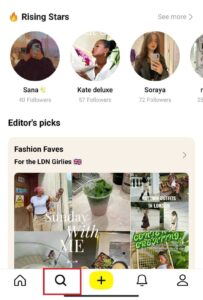
- Type a username or name of a person in the search bar at the top.
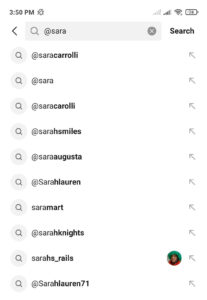
- Tap on the “Accounts” tab.
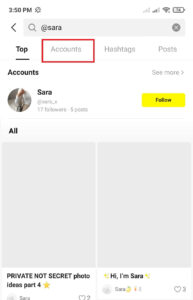
- Manually locate your friend account and follow them.
When you single tap on someone’s searched account, it will open their profile area. If you want more accurate results on certain IDs then use ‘@’ before the name.
How to Find a User from TikTok on Lemon8?
Yes, you can locate someone from TikTok on the Lemon8 app if they also have a Lemon8 account.
For this, you have to first link your TikTok to Lemon8 and start the sync process.
However, if a person is not on Lemon8 then you can’t see their profile.
Besides, connecting with TikTok allows you to use its same login credentials, profile picture, and username on Lemon8 too.
Note: You must have a TikTok app on your phone with an active account.
- Open your Lemon8 profile area.
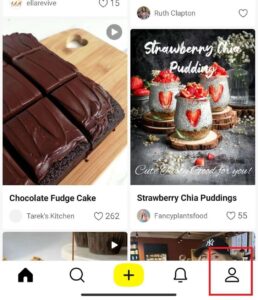
- Tap on the “Settings” icon from the top right corner.
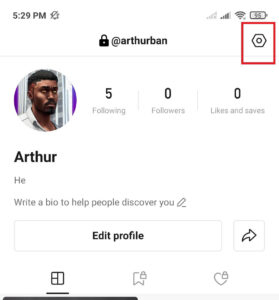
- Select the “Account” option.
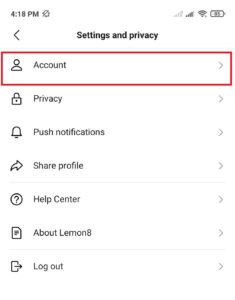
- Tap on the “Link TikTok” and give access to your TikTok account.
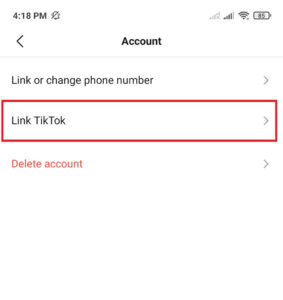
- Refresh the Lemon8 app.
- Tap on the notification icon from the bottom side.
Now, you can check for your TikTok friends account under the ‘Discover Creators’ section. It will take time to load IDs based on their account popularity and followers.
How to Find Your Contact Friends on Lemon8?
There is also a chance you can discover people from your phone contacts.
When you allow Lemon8 to access your contacts, it will automatically sync with your account and help to uncover their ID.
This is how you do it.
- Open your device settings.
- Select “Apps” and “Manage Apps” option.
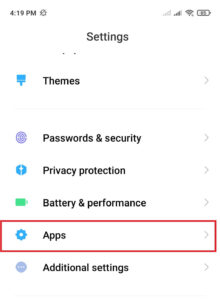
- Search and open the Lemon8 app.
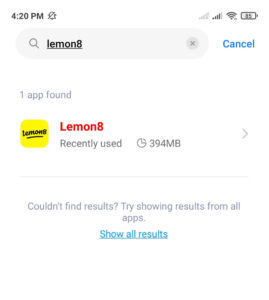
- Open the “App Permission” feature.
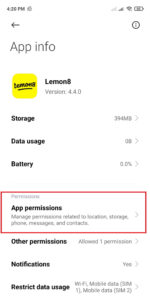
- Allow permission for “Contacts”.
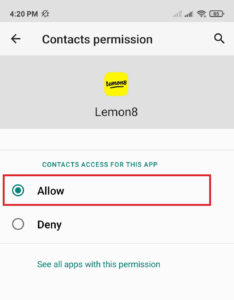
After this, go to your account and check your friend’s ID.
How to Find Someone on Lemon8 Without their Username?
Suppose you don’t know someone’s name or username but still have to locate their profile.
This that case, you can search a person’s account using hashtags, posts, and descriptions.
For example, I usually post the content of winter clothing from Zara. Here, you can search a keyword ‘Zara clothing’, ‘Zara Winter Cloth’, or ‘Zara’. In this way, the app will show you the post based on those keywords that help to discover my account based on likes, comments, views, and followers.
You have to search for any keyword related to that user’s account or the type of content they publish.
But you have to give your time to this process because you are finding an unknown profile that is not easy to locate.
So, go to the search bar and add a keyword then detect it under the ‘Top’ tab. Keep scrolling until you match your target.
How to Search Lemon8 Users on Google?
Another simple way to find someone’s Lemon8 account is from Google search.
If you know the name of a person but don’t want to waste time searching their account on the app then Google is there for you.
For example, I can search for the keyword ‘Hems Smith Lemon8’ on Google and it will display accounts related to that name only.
But you should use the correct username of a person; otherwise, there can be lots of accounts related to that name.
So, this method is a shortcut and effective only if you use it properly.
How to Follow Someone in Lemon8 App?
Following people on lemon8 is simple as long as you locate their account. You can follow both private and public users on Lemon8.
- Open the app.
- Search for a user and locate their ID.
- Tap on the yellow “Follow” button next to their username.
After following someone you can directly check their posts in their profile. If it’s a private account then a user has to accept your request.
Why Can’t You Find People on Lemon8?
The only reason why someone’s account is not available on Lemon8 is because either they have blocked you or they don’t have an account yet.
When someone blocks you then you can’t find their profile since it will be invisible to you.
Similarly, all posts of that person will be hidden as long as you search it from your account.
The only way to find out if a person has blocked you or not is by looking for their profile using a new device or profile.
On the other side, if a person doesn’t have an account then how can you reach them?
Other than this, a banned ID can also make a user account disappear from Lemon8.
Frequently Asked Questions (FAQs)
Check these topics out as well.
Does Someone Know When You Secretly Stalk their Lemon8 Account?
No, Lemon8 won’t show who viewed your profile or when you stalk an account of a user.
Can You Look for Someone on Lemon8 with Email or Phone Number?
No, you can’t use a mobile number or email address to find a person on Lemon8.
