One time I posted a video on my Clapper account thinking it would get tons of likes and views. But I removed it after a few hours because it didn’t go as I planned.
You can also delete your published videos on the Clapper app by selecting a post and tapping on “three dots”. There, tap on the “Delete” button and confirm it.
Now, let’s see the step-by-step process with images for after results within 3 minutes.
What Happens When You Delete a Clapper Video?
When you delete your post from Clapper it will be permanently removed from the Clapper server which you can’t retrieve later on.
This means all your followers won’t be able to see that content along with share, like, and comment.
If someone has already shared your post then the end person will see a broken link.
So, once the content is erased, you can’t undo the process to recover.
How to Delete Clapper Video on iPhone and Android?
You will need your own working account so that you can take out your content anytime you want with the help of the following steps.
Step 1: Open the Clapper Application
First of all, get the Clapper app on your phone and log in with your registered ID.
Step 2: Go to Your Account Profile
After opening the app, you need to tap on the profile icon from the bottom right corner which will get you into your profile area where all of your content are stored both drafts and published.
![]()
Step 3: Select a Video from the screen
Now, you have to pick a post that you no longer need to have in your account permanently.
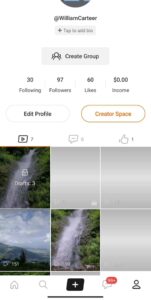
Step 4: Tap on the Three Dots Icon
After choosing a post, there is a “Three Dots” icon located at the bottom right corner which you need to select. So that this will open the settings area of your picked content.

Step 5: Select a Delete Icon
Now, from all of the available options, tap on the “Delete” icon from the bottom side next to the save video option.
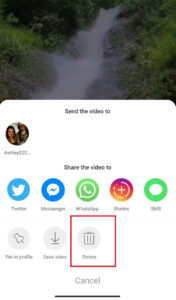
Step 6: Tap on the Delete Button
At last, you have to confirm your action by tapping on the “Delete” option to remove that post forever from your account.
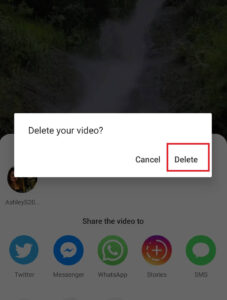
How to Remove Videos on the Clapper App All At Once?
There is no direct way to delete your Clapper posts at once from the app.
You have to manually pick content that you don’t want to see and then terminate it one by one.
However, there is one way that will help you to take out all of your published videos in a single shot which is by deleting your Clapper account.
If you are not using your account and thinking about taking a break then simply terminate your whole ID permanently.
Deleting your Clapper will remove all your posts, login information, followers, followings, likes, comments, saved, and drafts.
So, this can be your last method if there are hundreds of videos published in your account that need to be terminated.
Do You Lose Likes When You Remove Your Clapper Posts?
No, you will not lose your likes on Clapper when you delete your videos.
When someone likes your content then it will be added to your database forever.
You can see the total number of likes your posts have received from your profile section which will not change no matter what.
So, even if you remove all your posts from Clapper there will be still the same number of likes untouched.
Can You Terminate Your Private Content on Clapper Account?
Yes, deleting your private Clapper videos is the same as deleting your normal posts.
Clapper does allow anyone to publish a private video so only a creator can see it. This is some sort of saving content in your account which you can download it later on your mobile device.
Moreover, your private videos will not get likes, views, or comments since it’s invisible to the public.
So, you can take out that content anytime you want.
Can You Remove Your Posts on Clapper from Another Account?
There is only one way to terminate your Clapper videos from different accounts that is by reporting.
If you report a video by submitting valid data to Clapper then they may help you to take that content out.
This is the same process of removing someone’s posts from their account if you don’t like to see it or if it’s offensive, sexual, and harmful.
But there is no guarantee reporting a post will be removed since Clapper has to verify with their community guidelines.
If a reported content 100% violated the guidelines of Clapper then it will be terminated otherwise it will not do anything.
Why There Is No Option to Delete Clapper Post?
Normally every user can see a delete option in their posts and use it. But if you can’t find it for some reason then here are the few things you should know.
- Check your internet connection whether it’s working or not.
- Clear the Clapper app cache to remove corrupted data from your account.
- Refresh the post to check whether the option will be visible or not.
- Update the Clapper app from your current installed version.
- Find out whether your account is suspended or restricted.
- If you are using Clapper outside the restricted country then you have to use VPN.
- Restart your device once after updating the app.
Conclusion
Not every time we want to keep posts in our account for a long time if it doesn’t have any likes, views, or comments.
So, I’ve mentioned everything about deleting posts on Clapper now it’s up to your decision.
Let me know which topic you want to see next in the comment section so that I can create valuable content on that and help you guys out.
