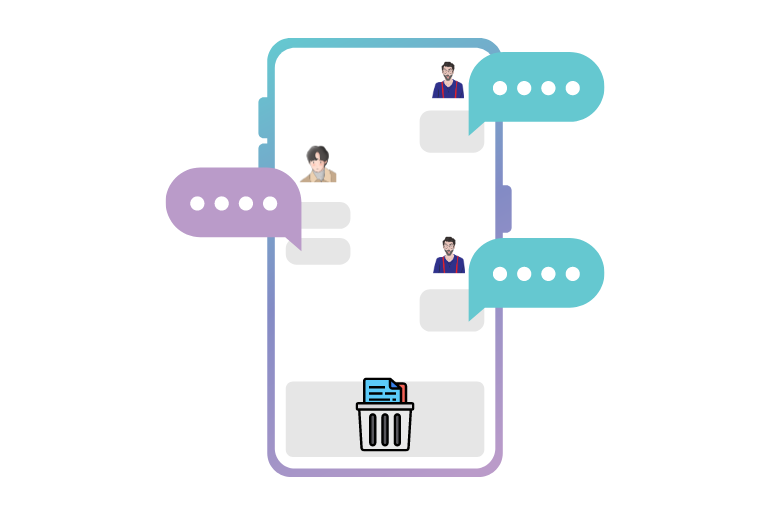At some point, you may feel like you have way too many chats in your Clapper inbox. The more you talk with new people, the more your account inbox will likely to filled unless you remove your messages.
To Delete Clapper messages of a person go to your inbox and open the message. Then, select a single chat and tap on the “Delete” option.
But how do you get rid of the entire conversation with someone at once? Let’s talk about these things in steps.
How Does Clapper Direct Chat Work?
The working principle of direct chats on Clapper is simple and straightforward.
When you want to talk with someone then simply text a message to their inbox.
The receiver will get a new chat notification in your account showing that you want to have a conversation with them.
Similarly, your first new message will act as a request to the receiver.
If a person replies to your message then Clapper will open the path from both sides.
Also Read: Why Clapper Live Temporarily Unavailable
How to Delete a Single Chat Message on Clapper?
If you are looking to only get rid of an individual message then here are the steps to follow.
Step 1: Login to Your Account
Open the Clapper app and sign in to your account using login credentials.
Step 2: Access Your Clapper Inbox
On the home screen, tap on the “Message” icon that is located at the footer side on the right. This will give you access to the entire chats you send and receive from someone.
![]()
Step 3: Select a Chat of Person
Now, you need to pick a chat or profile of a person where the message you send is located so that you can erase it.
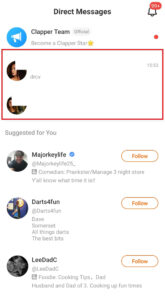
Step 4: Long-tap on a Message
Search for a single DM that you don’t want to have or see in your inbox of that user. After that, long-tap on a message to open its settings.
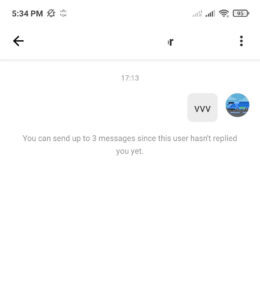
Step 5: Tap on the Delete Option
At last, tap on the “Delete for Me” and it will instantly terminate that selected word or sentence from the chat permanently.
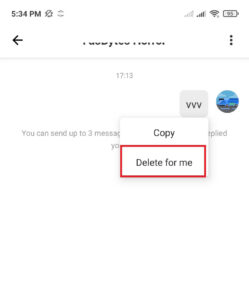
How to Delete Clapper Text Messages from Both Sides?
If you send a risky text to someone then you can delete it from both sides or everyone so the receiver will not know what the chat was all about.
To delete a chat from both ends on Clapper, you have to select a message and tap on the “Delete for Everyone” button.
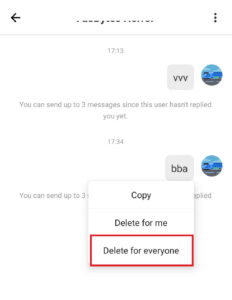
However, sometimes you may not find that option when you only send a single message for the first time to an unknown user. Here, you need to deliver multiple messages to unlock that feature.
How to Remove Direct Message of Someone on Clapper At Once?
When you keep getting a chat from someone then your inbox will be filled with tons of accounts.
To keep your Clapper inbox clean you can remove unwanted chat that is no longer required in the future.
Note: This process will delete the entire conversation between you and that person permanently.
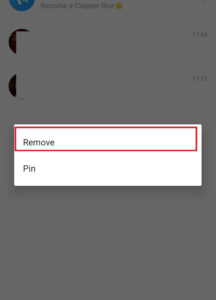
- Open your Clapper account.
- Go to your account inbox.
- Select the direct chat or profile of a person.
- Long-tap on the chat message.
- Tap on the “Remove” button.
But one thing you have to keep in mind is that you will still receive a chat from a person in your inbox.
If you don’t want to see their DM anymore then either unfollow them or block their profile.
Also Read: Why Clapper Account Disabled
Can You Recover Deleted Clapper Chat Messages?
Till now, Clapper doesn’t have a feature to recover messages when they are deleted.
When you choose to clear the message of someone permanently then you can’t undo the process.
You have to send a message text or receive one from the sender.
Besides, there are few websites or apps pretending to recover deleted chats from your account.
But I personally don’t want you to trust those sites because of privacy.
When you provide your Clapper data to such websites for old message recovery then there is a chance they can hack your account.
They can steal your valuable information from chats which is not a good thing for you.
So, stay away from such websites and protect your privacy.
Also Read: Can You Screen Record on Clapper
Why Can’t You Delete Messages on Clapper?
There are lots of factors that can prevent you from removing chats.
1. Slow Internet Connection
Having poor internet causes a lot of trouble in the online app.
You may feel like the entire app is not working or performing so slowly.
In case of deleting chats, do check your internet.
If the process is taking time or slow then there is a high chance your Wi-Fi is slow.
2. Clapper Cache
The cache stores the duplicate data of the data to run it faster and smoother.
But if the things are cached in a bad way or corrupted then the app will act abnormally or work slowly.
So, do examine the cache or delete it from your device settings>apps>Clapper>storage>cache.
3. Internal App Bug
We can’t always expect from Clapper that it will work all the time.
Sometimes there can be an internal issue in the app or bugs.
If the delete button not working at all then report the issue with Clapper support.
Go to your account settings and tap on the “Report a Problem” option.
4. Device Issue
Your device can be another issue you can’t remove chats from the Clapper app.
When you have an old device it can bring new bugs into the system.
The problem can be solved most of the time when you restart your phone.
5. Outdated Clapper App
Not sure when you updated the Clapper last time?
Then you should check for a new update.
Using an outdated app is like running your bike without servicing.
You will never know when it will break down.
Frequently Asked Questions (FAQs)
Take a look at a few FAQs related to this article.
Does a Person Know When You Remove Their Direct Chats?
No, Clapper won’t send a notification to the end person if you delete their chats.
Does Deleting Messages on Clapper Also Delete from the Receiver Side?
No, you can delete DM from your side only.
How Do You Know If Someone Deletes Your Messages on Clapper?
You can’t tell but if a person doesn’t reply to your text for a long time then there is a possibility they don’t want to talk with you.
Can You Send Messages on Clapper Without Following Them?
Yes, you can text someone on Clapper without even following their account but this only applies to public profiles.
Conclusion
This is it where anyone can terminate someone’s chats from Clapper easily.
If a person is no longer available for you then it’s not good to keep their conversation.
Keep your inbox clean so you don’t miss important messages.