Have you ever left a comment on someone’s post in Clapper and later regretted doing it?
Don’t worry we all have been in that situation one time or another but the main thing is you don’t have to regret it anymore.
You can remove comments on your own or someone’s Clapper’s post by selecting a comment and tapping on the “Delete” button.
By doing this, your written words will vanish from someone’s video permanently. Now, let’s see the step-by-step of that process with images.
How to Remove Your Every Comment on Clapper Video?
Anyone can leave feedback on Clapper as long as the video is public and the creator hasn’t disabled the comments section.
If you can find your text opinion, you can terminate it doesn’t matter whether the post is new or a month old.
This is how you do that.
Step 1: Launch the Clapper App on Your Phone
The first thing you need to do is get the Clapper app and log in to your account with your ID on Android and iPhone.
Step 2: Find and Locate a Video
When you are on the homepage of your account, you have to locate the post where you’ve left your comment before.
Remember, you have to manually search for a video since Clapper doesn’t offer separate comment settings in the app that show all your past comments.
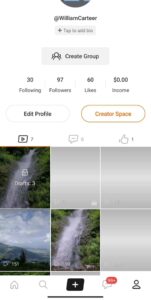
Step 3: Tap on a Comment Icon
Once you found the video, tap on a comment icon from the right side. Next, search for your feedback since you can see lots of other people’s comments too.
![]()
Step 4: Tap on Delete Option
After locating your written expression, long-tap on a comment and select the “Delete” option.
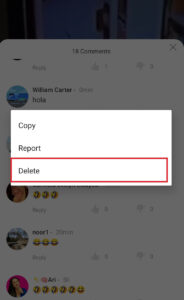
Step 5: Confirm to Deletion
Finally, tap on the “OK” option to let Clapper know you are erasing your posted comment in your own post or someone’s content.

How to Delete the Comment of a Random User in Clapper from a Post?
Let’s suppose you saw a comment from a user on someone’s video that is inappropriate to you.
So, how do you remove that piece of feedback that is not yours?
To remove a comment from an unknown person in someone’s video, you have to file a report of that feedback.
That’s because it’s not your own written opinion but it belongs to someone else.
Clapper allows anyone to report a comment of a stranger if it has violated their community guidelines.
This is what I mean by reporting in the following steps.
- Go to your account.
- Open a video where a comment is located of a person.
- Long-tap on their comment and select a “Report” option.
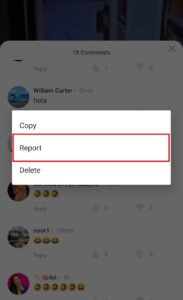
- Pick a reason why you want to report someone’s feedback on that post.
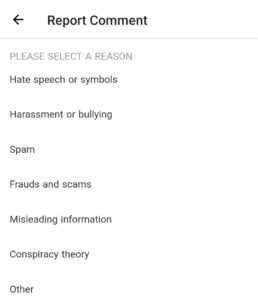
- Provide a description and image if possible.

- Tap on the “Submit” button and wait for a response from Clapper in your notification area.
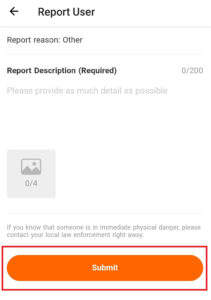
But one thing you have to remember is that it doesn’t always remove your reported comment.
Clapper only permanently terminates the feedback if it’s under their violation; otherwise, it will do nothing.
Why Can’t You Erase Your Own Comment on Clapper App?
There can be an issue from your device as well as Clapper’s side regarding such as,
- You have a slow internet connection.
- The creator has deleted your comment from their post.
- Your account is restricted, banned, or suspended by Clapper.
- There is a server issue on the app.
- Your feedback has already terminated but the app showing a late response.
- There is a malfunction on the Clapper app cache.
- Something is wrong with your device that needs a restart.
Can You Remove Comments on Clapper from Someone Who Blocked You?
No, you can’t remove your comments from a user post if they have blocked you.
When you are on someone’s blocked list, it will prevent you from accessing their profile, posts, live stream, comments, and anything that belongs to them.
So, if you can’t locate your response on their post then you can’t erase it.
You can report your own comment using a different account for violation, but it’s not 100% effective as I said before in the above topic.
Why Do Comments Get Deleted Automatically on Clapper?
When your comment got removed automatically after some time on a video then a creator might have erased it.
Content creators have full authority to hide feedback from people in their posts if they don’t like it. So, think only you can delete your comments.
Besides, sometimes Clapper also takes out comments if it’s inappropriate for the public or platform. This is a rare case but it doesn’t mean it won’t happen.
Conclusion
Clapper gives us full authority to say something about someone’s post and take it out whenever we like.
So, feel free to leave a review and do whatever you want with it later on.
If you have any topic in mind and are looking for its solutions then let me topic in the comment section so that I can cover that in the next article.
Continue Reading
How to Use DnD on Clapper Live [Activate and Sneak into DND]
