Are you getting annoyed by someone or do you simply not like their content popping on your screen?
Then blocking that user’s account is the best thing you can do in Clapper.
To block an account on Clapper go to the user’s profile and tap on three dots. There, select the block option and confirm your request.
Now, let me share the complete process with a video in this article.
What Does Blocking Mean on Clapper?
Blocking means preventing someone from finding your account and content.
When you block in Clapper then the blocked account will be listed in the ‘Block list’.
They won’t be able to find your account, content, or live stream as long as they are on the same platform.
And the same thing also goes for you like you also can’t see blocked person content or visit their profile.
Besides, blocked user accounts will also be removed from the following or followers list which you can see in your profile area.
The best part of this whole process is nobody will know whether you are blocked or someone has blocked you.
Clapper won’t send any notifications to anyone.
But if a person searches your account or you search his/her then there will be a doubt.
How to Block a User on Clapper for iPhone and Android?
Here are a few steps for you to get rid of someone from your Clapper permanently.
- Open the Clapper app.
- Select a target user.
- Open their account profile.
- Tap on “Three dots” available on the right side.
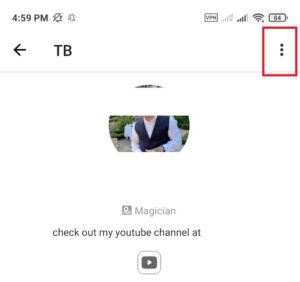
- Tap on the “Block” option.
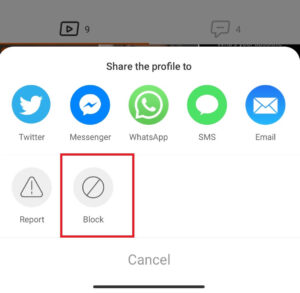
- Tap on the “Ok” button.
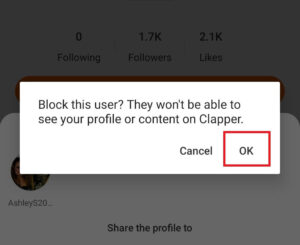
How to Unblock Someone on Clapper for iPhone and Android?
Have you changed your mind after blocking someone? Don’t worry here are the steps to follow for bringing them back into your life.
Note: If you’ve blocked someone from your followers or following list then Clapper won’t automatically add those blocked users to that list after unblocking. You’ve to manually follow them or they have to request to follow you.
- Go to your Clapper profile/account.
- Tap on three straight lines from the top.
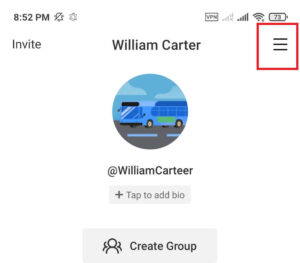
- Select the “Privacy and Safety” option under General Settings.
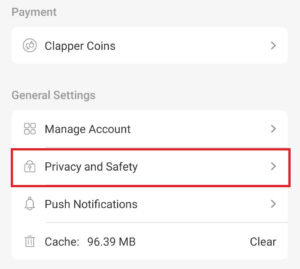
- Select “Blocked List” under the My Information Privacy area.
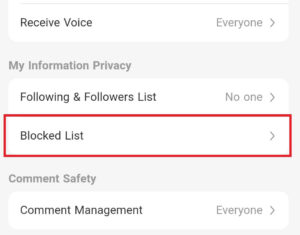
- Pick a user and tap on the “Unblock” button.
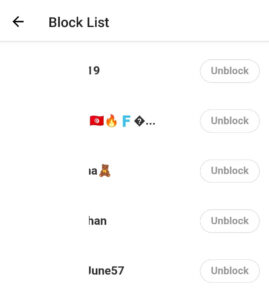
What Happens After You Block Users on Clapper?
There will be a lot of things that happen when you block a person or someone who blocks you.
- You can’t locate their account using a username or display name.
- A person can’t interact with your published videos, photos, direct messages, followers, following, and streams.
- A blocked user can’t join rooms or groups you’ve created and you are a moderator on that room.
- A person can’t report your account and its content.
- Users can’t check out your mutual friends or Clapper won’t show when someone is a mutual friend with you.
Content Video
Here is the full video for the above-mentioned things with answers.
What’s the Difference Between Blocking vs. Reporting a User on Social Media Apps
The main difference between blocking and reporting a user on Clapper is account activity.
When you report someone on Clapper you can still view their videos, live stream, and access their account or messages.
But blocking will completely cut off your connection from them and hide their account.
So choose your actions wisely when you get angry with someone.
Why Clapper Won’t Let You Block or Unblock Someone’s Account?
Here are a few things that you should know.
1. App Caching Issue
Caching is like storing the duplicate data of everything you do in your Clapper.
The data can be videos, user profiles, likes, comments, Livestream, messages, shares, and account activity.
If the data is cached incorrectly or corrupted then it can cause trouble.
So the best solution is to clear the cache by visiting your phone’s settings>apps>Clapper>Storage>clear cache.
2. Internet Connection Problem
Wi-Fi is the second biggest problem when it comes to online apps or websites.
When the connection is not strong or weak you already know what will happen next.
Therefore, check the internet whether is slow or not.
If yes, restart the Wi-Fi router by unplugging the power cable and leaving it for 20 seconds.
Next, plug the power cable back in and check the connection.
3. Server Connection Issue
Sometimes the cause will arise from the app side and you can’t do anything except to remind them about the issue through support.
4. Outdated App
You have to update the Clapper app every time when there is one available.
That’s because the outdated app doesn’t work the way it used to.
You will have some issues while using the app at one time or another if the Clapper is not up-to-date.
So the best solution is to visit the Google Play store or Apps Store and look for updates.
Frequently Asked Questions (FAQs)
Here are a few FAQs that can be helpful based on this content.
Can You Swear on Clapper?
Yes, you can definitely swear and talk adult stuff with people as long as you don’t know them.
Does a Person Know When You Block Them on Clapper?
No, the target user will never know that you’ve blocked their account.
Can You Watch Someone’s Video When you block them?
No, every available content and live will be locked after blocking.
Can You Message a Person When You Block them?
No, the connection between you and a person will end after you put them on your block list.
Conclusion
So, this is all about the block feature on the Clapper app.
You can switch off and on the block button anytime you want based on your mood swings.
