Have you ever picked the wrong username for your Lemon8 account by accident? Don’t worry you are not alone. We all make mistakes sometimes but it’s only temporary.
To change your username on Lemon8 tap on the ‘Edit Profile’ button and select the ‘Username’ option where you can replace your current username with a new one.
So, let me share with you the whole steps of that process to save your time by manually searching for it.
What Does Username Mean on Lemon8 App?
Username is basically your identity on Lemon8 to recognize you.
When someone needs to search your account or profile then they will use your username.
Your listed display name also helps to find out the account but it won’t be accurate as a username.
Moreover, sometimes the app also won’t show the accounts in the search result based on name only.
So, the use of a username is only there to know who you are just like your ID card or driver’s license.
How to Search for Someone’s Lemon8 Username?
Before moving to today’s main topic let’s see how username search works in Lemon8.
For this process, we will use the practical steps that are listed below.
- Open the Lemon8 application.
- Tap on the search icon from the footer area.
- Type the username of a person such as ‘@sara’ or type some random name.
- Go to the “Accounts” tab from the top area.
- Check the list of accounts based on your search query.
Now, you can interact with that account or directly tap on the “Follow” button to add them as a friend.
5 Steps to Change Your Username on Lemon8 App
Now, think about a suitable name that matches your profile or account.
When you have a perfect username in your mind then follow the following steps to use it on Android and iPhone.
- Go to your account profile.
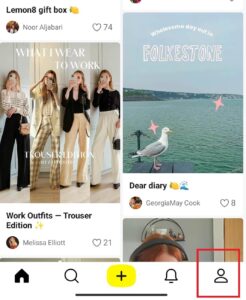
- Tap on the “Edit Profile” button.
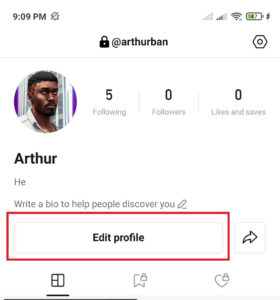
- Select the “Username” option.
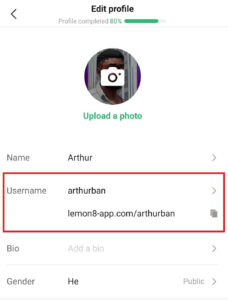
- Erase your current name and write down a new one.
- Tap on the “Done” button.
Now, you can immediately see your new username at the top of the header section.
Every username starts with the symbol ‘@’, only the letters are different from each other.
How Often Can You Replace Your Lemon8 Username?
You can edit your Lemon8 username every 30 days.
For example, if I use a new username for my account now then I have to wait for 30 days so that I can replace it with another new one.
There is no way to switch between new names every day or week unless you create a new Lemon8 account.
So, it’s better to think of an ideal name that lasts for years without changing.
Besides, if you own a business profile then you should stick with the same username forever until you change your business type.
People will have a lot of trouble finding your account if the name of the business changes every month.
If you want to do it anyway, at least post a video on your Lemon8 to announce a change to your followers.
Why Your Lemon8 Username is Not Changing or Replacing?
There are a few things you have to look after if you can’t use another name for your account.
1. You’ve Recently Updated Your Username
Updating a username multiple times in a month won’t gonna work.
You can only use the new name once a month which is 30 days.
If there is a recent replacement of username then simply wait for 30 days until you think about a new one.
For confirmation, you can check the restricted message in your username editing area.
2. Your Chosen Name is Not Available
You can’t use an already-taken name while creating a username for Lemon8.
For example, if the ‘@demo’ name is used by someone before then you can’t open an with that same name.
Think about a unique one that didn’t exist on Lemon8 before.
Besides, Lemon8 also throws an error message ‘Username already exists or taken’ with red color.
3. You’re Connected to Poor Internet
Not having a stable Wi-Fi connection causes a lot of trouble.
Just think about playing an online game with lagging.
The same thing will also happen while editing the name since it becomes quite slow.
To check for an issue, if the app keeps on loading while trying to save it then you have slow internet.
So, the solution is either connect to your mobile data or switch to another better Wi-Fi.
4. Malfuctioned Lemon8 Cache Data
We can’t always make sure the cache on Lemon8 is stored correctly.
Sometimes, if the data is corrupted on the app and that same data is cached then it will affect the whole system.
For example, caching malfunction is like infected with a virus in your computer or mobile devices.
Now, you can think how bad it can get if you don’t take care of the virus on time.
How to Pick the Best Username for Your Account that Sells?
Picking up a suitable username for your account is quite necessary that helps to convert.
For example, I’m selling an organic handicraft scarf named ‘LocalMade’ online. Now, if I want to build a strong social media presence for my business then I will use the same name ‘LocalMade’ everywhere.
So, when people search for ‘LocalMade’ in Lemon8 or other social apps they can find my product or business profile.
That is what conversion looks like on the internet.
The same method also implies for personal account that you want to grow.
Besides, there is a little bit extra trick on getting more recognizable on the social app if you are a newcomer.
Pick a username that is similar to the top famous profile on Lemon8.
For example, a name like ‘@purecrystal’ is more searchable because of its product or content. If you choose the name ‘@purecrystalgem’ then people also may take a look at your profile.
But your content also needs to be engaging so that the audience likes to interact.
How to Change Username on Lemon8 Before 30 Days?
You don’t have access to replace your Lemon8 username twice a month.
When you need to edit your username within 30 days after changing it then you should create a new account.
Besides, if you are thinking about changing the date and time of your phone so that you can cross the 30-day time on Lemon8 then you are wrong. Even after setting a date 2 months in the future won’t do anything for the username 30-day restriction.
People often do these kinds of activities with their devices and unknowingly affect other installed apps. So, skip this idea from your mind in this case.
