Clapper App is fun for going live, chatting with friends, sharing your video, and earning money.
But sharing your moment on social media can attract hate comments that can sometimes sound unusual to you. This is where reporting plays an important role in keeping such people away from your online presence.
To report an account on Clapper, go to a user profile and tap on the three dots icon then tap on the ‘Report’ option to confirm.
Let’s get more depth into this topic.
Note: Reporting someone’s profile or content without any harm or just for fun is not a good thing.
Types of Reason for Reporting on Clapper
There are 11 different types of reasons you can choose while reporting a user, video, or comment.
Every reason has its own meaning and purpose that plays a distinct role in the environment.
Take a glance so that you will know when to report.
- Pretending to be me
- Pretending to be someone
- Inappropriate profile info
- Pornography or nudity
- Spammer
- Harassment or bullying
- Underage
- Intellectual property infringement
- Scammer
- Hate speech or symbols
- Other
How to Report a User on Clapper?
You have to submit three things before reporting someone’s profile and account in the Clapper app: reason, description for reporting, and photo evidence.
This is because you have to show your reason why you are filing a report against that account. So that your report will be submitted and go for an investigation.
- Open the Clapper app.
- Go to the victim’s User Profile or account.
- Tap on small “dots” from the top of the right side.
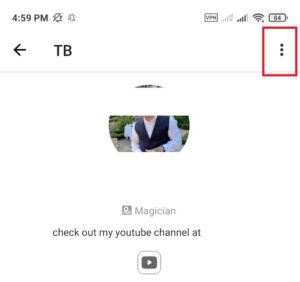
- Tap on the “Report” option.
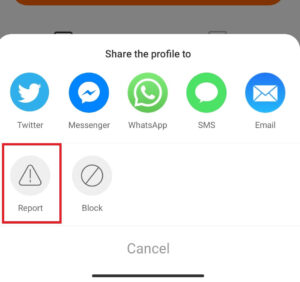
- Select your reason for reporting.
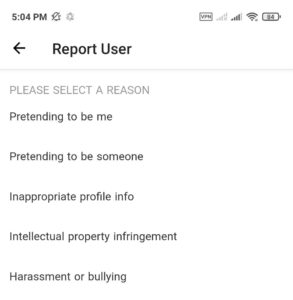
- Write a description of the report.
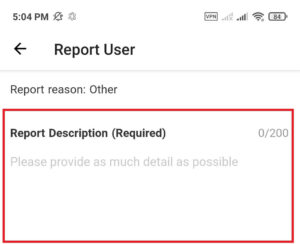
- Upload an image for evidence.
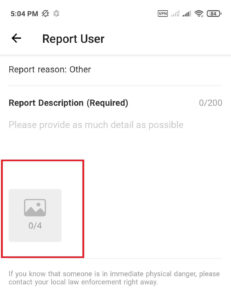
- Tap on the “Submit” button.
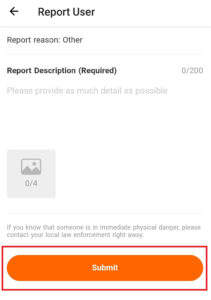
How to Report Someone’s Video on Clapper?
It is normal to encounter sexual-related videos of someone on Clapper since it’s an 18+ platform. So, you can report the content of a person if it’s inappropriate for you or think it shouldn’t be on the platform.
If that piece of content is above the app guidelines then they will take action against that video or might remove it.
The overall process is kind of similar to the above one only with a few new steps at the beginning.
- Choose a video from FYP or profile.
- Long-tap on a video you like to report.
- Select the “Report this video” option.
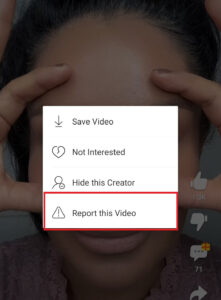
- Pick a reason of your choice that is related to reporting.
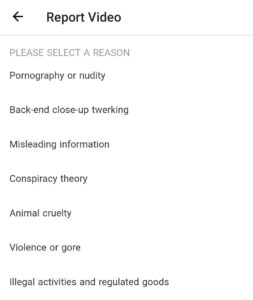
- Again, provide some description and attach a photo for proof.
- Give way your report.

How to Report Comments on Clapper?
There is always someone who posts unrelated comments in someone’s post.
To keep the comment section clean, content creators can easily delete comments from their videos or file a report. The same thing also goes for other people who can report anyone’s comment in someone’s video.
For example, I can report a user comment on my friend’s video if I find that harmful and other people also can do the same to mine or anyone else.
- First, find the video where the comment is located.
- Long-tap on a comment.

- Tap on the “Report” option.
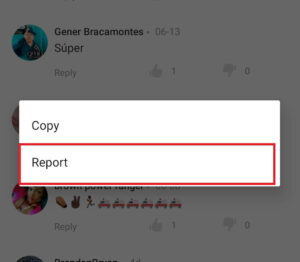
- Select the reason and submit the case.
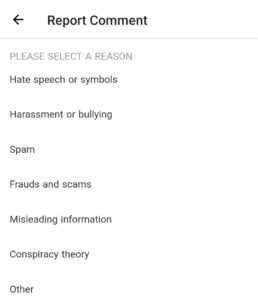
What Happens When You Report Someone on Clapper?
Reporting a user’s profile and video will go into an investigation of whether they have violated the terms or not.
After the investigation, if your report matches with the violation then Clapper will take action against the account.
In that situation, account users will know that their content breaks the rules or community guidelines of Clapper.
However, if the report result is negative then it won’t harm their account.
In that case, you can block a user on Clapper if you don’t want their content showing in front of your screen.
Besides, if there is a false report that was filed against a user by someone then an account owner can also appeal the report.
There, they have to make a strong case report by submitting written text and other media files.
If the appealing case is positive then Clapper will restore the user’s account.
Why Can’t You Report Someone on Clapper?
Sometimes you may not find a report option in a user profile or pictures and videos. Other times, the report button may not work even after tapping 100 times. Here are the possible reasons for that.
- Poor Wi-Fi connection.
- Clapper cache is causing an issue.
- A person has blocked your ID.
- Clapper server issue.
- You’ve already reported that person or content multiple times earlier.
Does Reporting on Clapper Remove Someone’s Videos or Account?
There is no guarantee that reporting a user account and its content will be 100% effective.
As I already said Clapper will take action based on community guidelines and violations someone has made.
When you report a person thinking that will delete their account or video then you might be wrong.
Action will only be taken if the violation is above the table which can’t be ignored.
Otherwise, just simple reporting doesn’t do anything but can be effective if done from multiple accounts.
I have found that if tons of people report an account simultaneously, it can be fruitful but it may not work all the time.
Frequently Asked Questions (FAQs)
Here are some FAQs that you may find helpful.
Can You Report Someone’s Livestream on Clapper?
No, there is no way to report an ongoing live of a user on Clapper.
Does a Person Know When You Report Their Account?
No, an account user will not know that someone has reported their profile or content until the report comes positive.
Can You Report Abusive Comments on Clapper?
Yes, there is a way to report abusive, violent, spam, harmful, and inappropriate comments on Clapper videos.
Conclusion
There it is.
This is all about reporting on Clapper which might be helpful for you.
But one thing, reporting on someone is just a waste of time because it takes too long to process.
Simply, block their account or mark them as “Not Interested” then you won’t see them again.
